MiniMaxx V1&V2 tuner Wholesale & Dropshipping GO

1. Twist the tan and yellow wires so that there is at least one twist every two inches.
2. Carefully, remove the OBDII connector from the dash by depressing the tabs on the sides.
3. Remove the two grey pin retainers from the back of the connector.
4. One at a time, remove & replace the yellow and brown wires from locations 6 & 14. For a 2018 truck, replace the
yellow with yellow and the brown with tan. For the 2019 and 2020, replace the yellow with tan and the brown with
yellow. NOTE: If you install the cable and can’t connect to the truck, try swapping the wires.
Note: A 1.5mm wide flat terminal release tool or a pointed sewing needle works for removing pins.
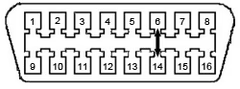
5. Reinstall the two grey pin retainers.
6. Locate the green “Star” connector above the parking brake. For 2018 plug the harness into any empty space, for 2019 and
2020 plug the harness into the fifth position from the left at the bottom.
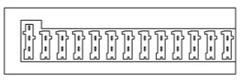

7. Cover & insulate the pins you removed from the OBDII connector.
8. Reinstall the OBDII connector into the factory location.
The bypass cable will also likely be needed in the following scenarios:
Changing the tire size
Adding an aftermarket remote start
Using a Snap-on or other OBDII scanner
Adding AMP Steps
